整理自官方文档:http://forums.virtualbox.org/viewtopic.php?t=8669
选择性的了解概念:CPU虚拟化技术
首先要从一个错误说起,在使用VirtualBox安装虚拟机系统时遇到提示:
This kernel requires the following features not present on the CPU: Unable to boot – please use a kernel appropriate for your CPU
意思是说请使用内核适当的CPU。为什么会这样呢?当你在虚拟机上安装系统(尤其是64位系统)的时候,就需要CPU开启虚拟化。而且物理机的系统也必须是64位,如果你要在虚拟机上安装32位,那么物理机操作系统可以是32位也可以使64位。
具体的要求如下:
1.英:You need a 64-bit processor with hardware virtualization support (see User Manual chapter 1.2, Software vs. hardware virtualization (VT-x and AMD-V), page 10) and a 64-bit host operating system.
中:如果你要在虚拟机上安装64位操作系统,要求你(1)物理机的cpu硬件支持虚拟化,(2)屋里机上也必须是64位的操作系统。
2.英:You must run a 64-bit version of VirtualBox on that OS (Windows Vista, Linux or OpenSolaris). This can then run both 32-bit and 64-bit VMs; a 32-bit VirtualBox can only run 32-bit VMs, regardless of the hardware.
中:必须运行64位的VirtualBox,才可以装32位或64位的虚拟机;32位的VirtualBox只能装32位的虚拟机,而不论硬件是否支持64位。
3.英:You must enable hardware virtualization; software virtualization is not supported for 64-bit VMs.
中:你必须允许硬件虚拟化;软件虚拟化是不支持64位虚拟机。
So, running 64-bit guest require:
所以,运行64位虚拟机需要:
(a)- hardware virtualization support in your CPU (called VT-x by Intel and AMD-V by AMD)
-确保机器的cpu支持硬件虚拟化(intel的叫VT-x,amd的叫AMD-V)
(b)- you need to make sure it is not turned off by your BIOS (steps depends on your motherboard)
-确定该功能(硬件虚拟化)没有被BIOS关闭
(BIOS--Advanced BIOS Features-virtualization-enabled-save)
(c)- make sure it is enabled in virtual box settings of your machine (Settings --> Advanced --> check Enable VX-t/AMD-V)
-确保virtualBox可以在你的机器上设置(设置 --> 系统 --> 硬件加速 --> 启用VX-t/AMD-v)
您的赞助将会支持作者创作及本站运维

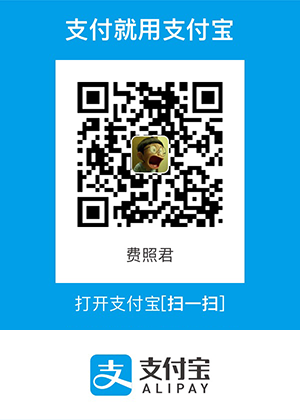
发表评论