css3阴影:
[css]
.shadow {
-moz-box-shadow: 3px 3px 4px #000;
-webkit-box-shadow: 3px 3px 4px #000;
box-shadow: 3px 3px 4px #000;
/* For IE 8 */
-ms-filter: "progid:DXImageTransform.Microsoft.Shadow(Strength=4, Direction=135, Color='#000000')";
/* For IE 5.5 - 7 */
filter: progid:DXImageTransform.Microsoft.Shadow(Strength=4, Direction=135, Color='#000000');
}
[/css]
css3圆角
[css]
/* Gecko browsers */
-moz-border-radius: 5px;
/* Webkit browsers */
-webkit-border-radius: 5px;
/* W3C syntax - likely to be standard so use for future proofing */
border-radius:10px;
-moz-border-radius: 5px;
-webkit-border-radius: 5px;
-o-border-radius: 5px;
border-radius:10px;
[/css]
支持上、右、下、左
[css]
border-radius:5px 15px 20px 25px;
[/css]
支持拆分书写
[css]
/* Gecko browsers */
-moz-border-radius-topleft: 20px;
-moz-border-radius-topright: 0;
-moz-border-radius-bottomleft: 0;
-moz-border-radius-bottomright: 20px;
/* Webkit browsers */
-webkit-border-top-left-radius: 20px;
-webkit-border-top-right-radius: 0;
-webkit-border-bottom-left-radius: 0;
-webkit-border-bottom-right-radius: 20px;
/* W3C syntax */
border-top-left-radius: 20px;
border-top-right-radius: 0;
border-bottom-right-radius: 0;
border-bottom-left-radius: 20px;
[/css]
圆角浏览器支持性
Firefox(2、3+) √
Google Chrome(1.0.154+…) √
Google Chrome(2.0.156+…) √
Safari(3.2.1+ windows) √
Internet Explorer(IE7, IE8) ×
Opera 9.6 ×
您的赞助将会支持作者创作及本站运维

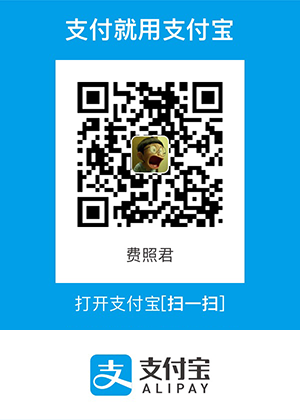
发表评论